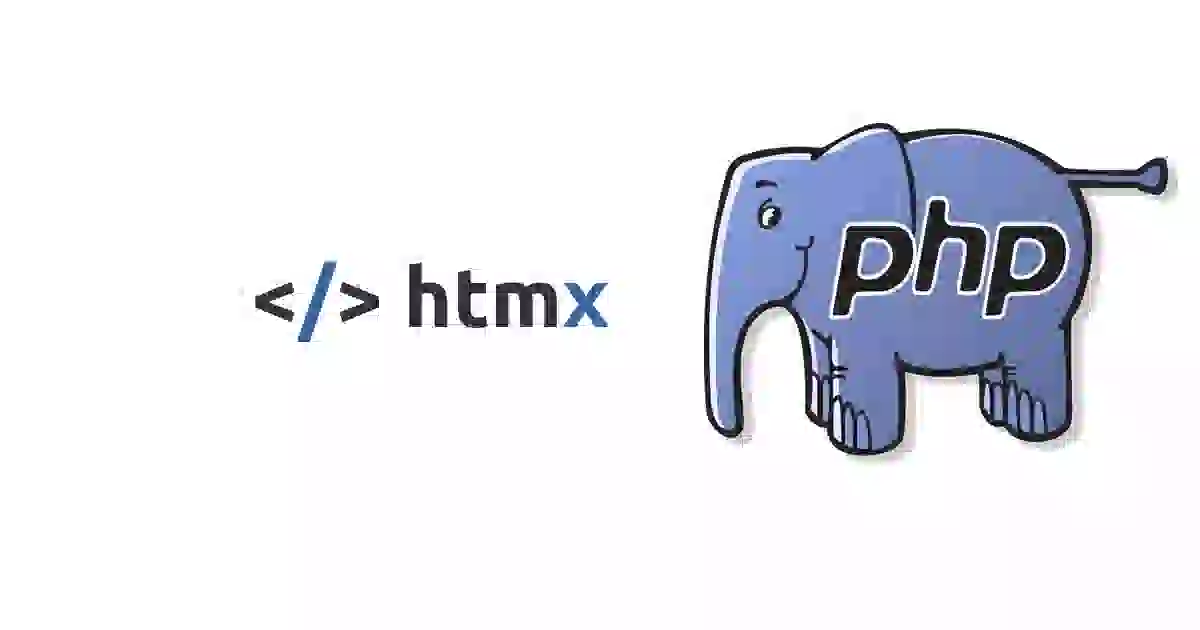Modern users demand dynamic websites that don’t reload the entire page for every tiny interaction. Enter HTMX and PHP, a killer combo for dynamically load objects with HTMX and PHP without reinventing the wheel. This blog will show you how to harness the power of HTMX and PHP to create seamless, interactive experiences for your users.
But wait, what does “dynamically Load objects with HTMX and PHP” even mean? At its core, this technique allows you to fetch and display only the parts of a webpage that need updating, rather than refreshing the entire page. The result? Faster load times, happier users, and a cleaner codebase.
Let’s dive in!
Table of Contents
- What Are HTMX and PHP, and Why Should You Care?
- Why Dynamically Load Objects with HTMX and PHP?
- Getting Started: Setting Up HTMX and PHP
- The Core Concept: HTMX Attributes and PHP Endpoints
- Example 1: Dynamically Loading a List of Items
- Example 2: Loading Details on Click
- HTMX Goodies: Taking Things to the Next Level
- Debugging Tips for HTMX and PHP
- Conclusion
What Are HTMX and PHP, and Why Should You Care?
First, a quick breakdown:
- HTMX: A lightweight JavaScript library that lets you handle server-side interactions directly in your HTML. Forget the heavy JavaScript frameworks HTMX makes it easy to handle dynamic content with minimal code.
- PHP: The tried-and-true server-side scripting language that’s perfect for generating dynamic content. It’s widely supported, easy to learn, and pairs wonderfully with HTMX.
When you combine HTMX and PHP, you get a setup that’s simple, effective, and incredibly powerful for dynamically loading objects on your website.
Why Dynamically Load Objects with HTMX and PHP?
Let’s address the elephant in the room: why bother with dynamically load objects using HTMX and PHP and why not rely on other frameworks?
- Speed: Users hate waiting. Dynamically loading objects means fetching only the data you need, making your app snappier.
- Efficiency: Instead of bloated pages with unnecessary elements, you serve only what’s required, reducing server load and bandwidth usage.
- SEO Benefits: HTMX maintains crawlable HTML content, unlike some heavy JavaScript frameworks that can confuse search engine crawlers.
- Clean Code: Dynamically loading objects keeps your code modular and easier to maintain.
Getting Started: Setting Up HTMX and PHP
Step 1: Install HTMX
HTMX is so lightweight, you don’t even need npm or a build process to get started. Just include it in your HTML:
<head>
<script src="https://unpkg.com/[email protected]"></script>
</head>
Boom. HTMX is ready to go.
Step 2: Set Up a Basic PHP Environment
If you don’t already have PHP installed, set it up with a local development environment like XAMPP or WAMP. Alternatively, use a lightweight Docker container if you’re feeling fancy.
If you don’t know what HTMX is or want to get a bit of experience of it then Using HTMX with PHP: Examples and Use Cases
The Core Concept: HTMX Attributes and PHP Endpoints
To dynamically load objects, HTMX uses attributes like hx-get, hx-post, and hx-swap. These attributes tell your HTML elements to communicate with PHP endpoints to fetch or send data.
Here’s the basic flow:
- User interacts with an element (e.g., a button or a dropdown).
- HTMX sends a request to your PHP backend.
- PHP generates the HTML (or JSON) and sends it back.
- HTMX swaps the new content into the designated part of your webpage.
If you want to discover more about coding you can check out these Create a Dynamic PHP Routing System from Scratch , Building a Real Time Offline Speech to Text Program , Your Own Random Anime Image Generator using Nekosia API.
Example 1: Dynamically Loading a List of Items
Let’s say you want to dynamically load a list of products into a <div> when a button is clicked.
Frontend (HTML with HTMX):
<button hx-get="/load-products.php" hx-target="#product-list" hx-swap="innerHTML">Load Products</button>
<div id="product-list">
<!-- Dynamically loaded content will appear here -->
</div>
Backend (PHP):
<?php
// load-products.php
$products = [
['name' => 'Product 1', 'price' => '$10'],
['name' => 'Product 2', 'price' => '$20'],
['name' => 'Product 3', 'price' => '$30'],
];
foreach ($products as $product) {
echo "<div class='product'>";
echo "<h3>{$product['name']}</h3>";
echo "<p>Price: {$product['price']}</p>";
echo "</div>";
}
?>
What’s Happening Here?
- The
hx-getattribute on the button tells HTMX to send a GET request toload-products.php. - The
hx-targetattribute specifies where the returned content should go (#product-list). - The
hx-swapattribute defines how the content should be replaced (innerHTMLreplaces the current content of#product-list).
Example 2: Loading Details on Click
Want to dynamically load detailed information about an item when it’s clicked? Easy.
Frontend (HTML with HTMX):
<div id="product-list">
<button hx-get="/product-details.php?id=3" hx-target="#details" hx-swap="innerHTML">View Details</button>
</div>
<div id="details">
<!-- Details will load here -->
</div>
Backend (PHP):
<?php
// product-details.php
$id = $_GET['id'] ?? 0;
$productDetails = [
1 => 'This is the detail for Product 1.',
2 => 'This is the detail for Product 2.',
3 => 'This is the detail for Product 3.',
];
if (isset($productDetails[$id])) {
echo "<p>{$productDetails[$id]}</p>";
} else {
echo "<p>Product details not found.</p>";
}
?>
HTMX Goodies: Taking Things to the Next Level
HTMX doesn’t stop at basic GET requests. Here are a few additional features to supercharge your dynamic loading:
1. hx-post: Send POST Requests
For more complex interactions like submitting forms or filtering results, you can use hx-post.
<form hx-post="/submit-form.php" hx-target="#response">
<input type="text" name="name" placeholder="Enter your name">
<button type="submit">Submit</button>
</form>
<div id="response"></div>
2. hx-trigger: Fine-Tune User Interactions
By default, HTMX requests fire on a click. But with hx-trigger, you can control when requests happen.
<input hx-get="/search.php" hx-trigger="keyup changed delay:500ms" hx-target="#results" placeholder="Search...">
<div id="results"></div>
The delay:500ms ensures that the request is only sent after the user pauses typing for half a second—great for search boxes.
3. Loading Indicators
HTMX makes it simple to show loading spinners or messages while requests are in progress.
<button hx-get="/load-data.php" hx-target="#data" hx-indicator="#spinner">Load Data</button>
<div id="spinner" style="display:none;">Loading...</div>
<div id="data"></div>
CSS makes the spinner visible when the request starts and hides it when the request completes.
Debugging Tips for HTMX and PHP
- Use Browser DevTools: Check the network tab to see the requests being sent.
- Enable HTMX Debugging: Add
data-hx-debug="true"to your<html>tag for detailed logs. - Test PHP Endpoints Separately: Visit your PHP scripts directly in the browser to ensure they’re working correctly.
Conclusion
Dynamically Load objects with HTMX and PHP is a game-changer for modern web development. By combining the lightweight magic of HTMX with the server-side power of PHP, you can create interactive, efficient, and SEO-friendly web apps with minimal effort.
Whether you’re loading product lists, handling forms, or implementing dynamic search, this duo has you covered. So, what are you waiting for? Dive into your code editor and start dynamically loading objects with HTMX and PHP today!
And hey, don’t forget to share your projects, we’d love to see what you build! Thanks for dropping by!!!